How to Choose the Perfect Laptop for Gaming, Work, or Study? Finding the right laptop can be overwhelming, given the countless options available. Whether you’re a gamer, professional, or student, choosing the ideal laptop depends on your specific needs. Here’s a step-by-step guide to help you make an informed decision.
1. Define Your Purpose
Before diving into specifications, identify how you’ll primarily use the laptop:
- Gaming: Requires high-performance hardware to handle demanding games.
- Work: Prioritize efficiency and portability for office tasks, coding, or graphic design.
- Study: Look for affordable and lightweight options for note-taking, research, and basic tasks.
2. Key Specifications to Consider
a. Processor (CPU):
The processor determines the speed and multitasking ability of your laptop.
- For gaming: Intel Core i7 or AMD Ryzen 7 is ideal.
- For work: An Intel Core i5 or AMD Ryzen 5 usually suffices, but creatives may need i7 or higher.
- For study: Intel Core i3 or AMD Ryzen 3 provides good performance on a budget.
b. Graphics Card (GPU):
- Gaming: A dedicated GPU (e.g., NVIDIA GeForce GTX/RTX or AMD Radeon) is a must for smooth graphics.
- Work: Creative tasks like video editing or 3D modeling benefit from a mid-range GPU.
- Study: Integrated graphics are enough for basic tasks.
c. RAM:
- Gaming: 16GB or higher for seamless performance.
- Work: At least 8GB; 16GB for heavy multitasking or creative software.
- Study: 8GB is sufficient, but 4GB works for very basic needs.
d. Storage:
- Gaming: A minimum of 512GB SSD to store games and reduce load times.
- Work: SSD storage (256GB or higher) for faster boot times and file access.
- Study: 256GB SSD or a combination of SSD + HDD for affordability and space.
Also Read This
Google Might Replace ChromeOS with Android for Tablets and Laptops
3. Display and Size
- Gaming: A larger display (15-17 inches) with high resolution (1080p or 4K) and a high refresh rate (120Hz or more).
- Work: 14-15 inches for portability; professionals may opt for higher resolution and color accuracy.
- Study: 13-14 inches for easy portability and sufficient screen space.
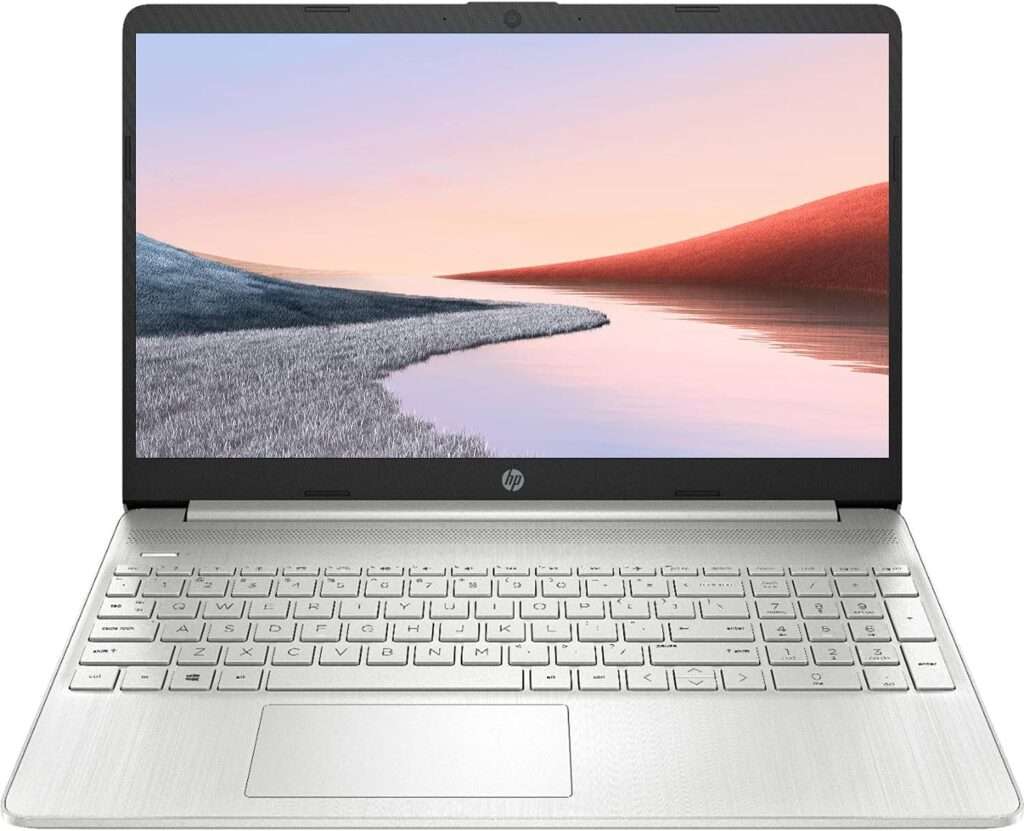
4. Battery Life
- Gaming: Expect lower battery life (3-5 hours) due to high performance.
- Work: Aim for 6-10 hours to get through meetings or long workdays.
- Study: Long battery life (8+ hours) is essential for uninterrupted study sessions.
5. Build Quality and Portability
- For frequent travel or commuting, lightweight laptops with durable materials (aluminum or magnesium alloy) are preferable.
- Gamers may prioritize cooling systems over portability.
6. Operating System (OS)
- Windows: Most versatile, suitable for gaming, work, and study.
- macOS: Excellent for creative professionals and students in the Apple ecosystem.
- ChromeOS: Lightweight and budget-friendly, ideal for basic tasks and students.
7. Budget Considerations
Set a realistic budget based on your needs:
- Gaming laptops: $1,000+ for decent performance.
- Work laptops: $700–$1,500 depending on specifications.
- Study laptops: $300–$700 for budget options.
8. How to Choose the Perfect Laptop for Gaming, Work, or Study in Future-Proofing
Invest in slightly better specifications than you currently need to ensure the laptop remains functional for years.
Final Thoughts
Choosing the perfect laptop requires balancing performance, features, and budget. Take the time to research models, read reviews, and compare options. Whether you’re gaming, working, or studying, there’s a laptop out there tailored to your needs.
Would you like to see a comparison of specific laptop models for these purposes?



